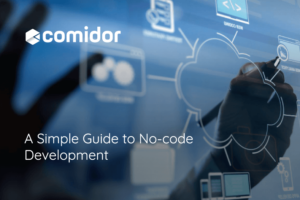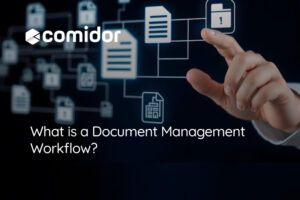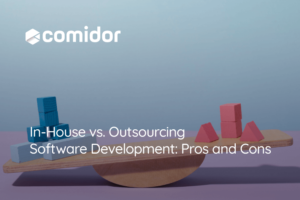What is the No-code Development? How Does No-code Development Work? What are the Benefits of the No-code Development What is…
read moreIn today’s fast-paced world, organizations are constantly looking for ways to streamline operations and boost efficiency. One powerful tool in…
read moreAre you ready to explore and defeat various types of risks in project management? Success in today’s ever-changing business environment…
read moreThe volume of documents can quickly become overwhelming in the day-to-day operations of modern business. Fortunately, document management workflows offer…
read moreArtificial Intelligence (AI) is rapidly transforming industries across the globe, offering innovative solutions to complex problems and revolutionizing traditional business…
read moreCustomers today expect a lot more, so if you’ve got some clever strategies, now’s the perfect time to roll them…
read moreWith businesses becoming more and more independent in the digital world, you should be able to use the type of…
read moreToday, when digital transformation drives business growth, the need for flexible and efficient technological systems is higher than ever. Of…
read moreFor the majority of modern businesses, using someone else’s platform is not good enough. Ideally, they want to develop a…
read moreIn today’s fast-paced, dizzyingly high-tech-driven world, businesses are continually faced with the pressures to adapt and evolve. One of the…
read more