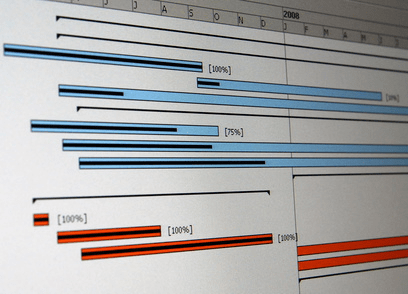There are various important aspects when it comes to Project Management software selection, mostly depending from the nature of the business you are active, or you’re planning to enter. In general, large organizations need powerful systems that can interconnect with already existing platforms (ERP, CRM, HRM), while smaller companies primarily look to maintain their agility, while getting organized and a bit stiffer at the same time. In both cases, basic functionality must be rich in capabilities to plan works and monitor progress, easily and of course, on-line. Among the most important, we point Gantt charts, Kanban diagram, work-in-progress dashboards,
What is an on-line Gantt chart?
A Gantt chart is a visual tool to show the scheduled and actual progress of projects and it is being used for more than 100 years, as a management tool. More analytically, a Gantt chart gives valuable information about:
- The various activities within a project
- Each start/ending of the activities
- The duration of the activities
- The connection/ relation between the activities
- Project start/ end
As stated on www.gantt.com, it shows who has to do what and when, and this is typically shows with bar-type diagrams, as shown below:
Why you should have your Gantt chart on-line?
As Project Management is not something new, Gantt chart is also shown that is been there for about a century. Nowadays, what matters most is efficiency maximization and having the information spread with the speed of the internet, to the right person (stakeholders) is vital. However, there are a few things you should be aware, according to Orange Business Serviceswhich marks the pros and cons of using Gantt charts:
Advantages:
- – You shape the big picture of the project’s complexity
- – You point your thoughts about how to organize the works need to be carried out
- – You declare capacity in what you’re doing
- – You consider time constraints
- – You offer transparency to the stakeholders
Disadvantages:
- – You can often flirt with high complexity on some projects
- – The annotation system (bars) represent time and amount of work
- – Unless it will be highly maintained during the project lifetime, it loses value
- – Usually it’s rather difficult to be sheen in one scroll/ page
Available Gantt chart software products on-line.
There are two options available, in general. The first is to get a Gantt as an independent tool, or to make a selection of a bigger platform, usually a Project Management platform. We’ve seen, and surely we will be seeing teams to use standard Excels to carry on with work scheduling, cope to communicate files stored on local or shared drives. The PM software market is vast, it is highly advisable to research on trustworthy platforms that evaluate software, such as www.capterra.com.
Using on-line Gantt chart with Comidor
Among the major vendors in Project & Business Processes Management, Comidor offers rich functionality with its powerful Gantt charts. What makes Comidor Gantt charts unique, is the ease and quick on-boarding (assignments) to Working Packages. There is a whole mechanism (users see nothing apart who to assign and how to notify) that serves interconnection of different type of information, such as files, calendars, tasks, contracts, which are linked within different phases of a project. You can check out more about Comidor on the related Capterra review, or directly have a go for Comidor trial on-line with full technical support