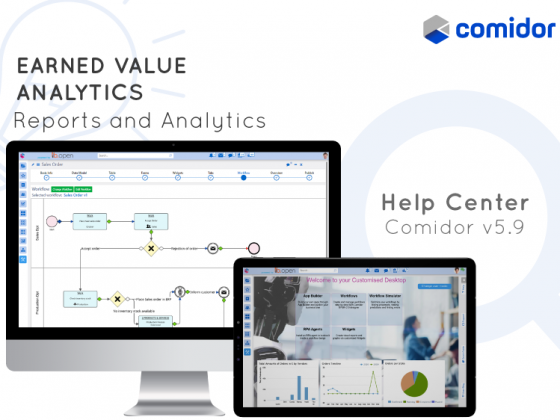Comidor offers plenty of predefined reports as well as a report builder tool for creating customized Task and CRM Reports. Comidor Reports don’t come as a separate Comidor package; to the contrary, the Reports are embedded in most of the Comidor units (Tasks, Opportunities, Income, Expenses, Budgeting, Account, Projects). Also, users can create custom Reports using the Custom Report Builder.
In order to be able to see meaningful data inside the following Reports, requires you to first have inserted data.
Task Reports
In order to access Task Reports, go to:
- Tasks > Other Task Reports.
- Select which Report you wish to show (Tasks per User, Tasks per User Group, Tasks per Process, Tasks per Issues, Tasks per Project, Tasks per Account, Tasks per Opportunity).
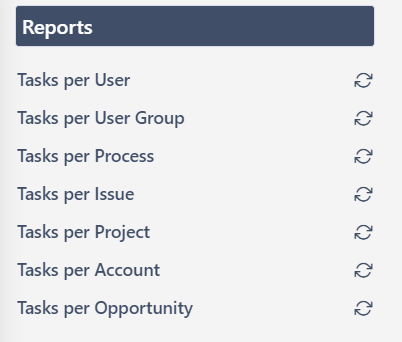
- You can apply filters that refer to Project, User, Task, Opportunity, Account, Process, or Issues. Then, apply them to the selected Report to see the updated Results.
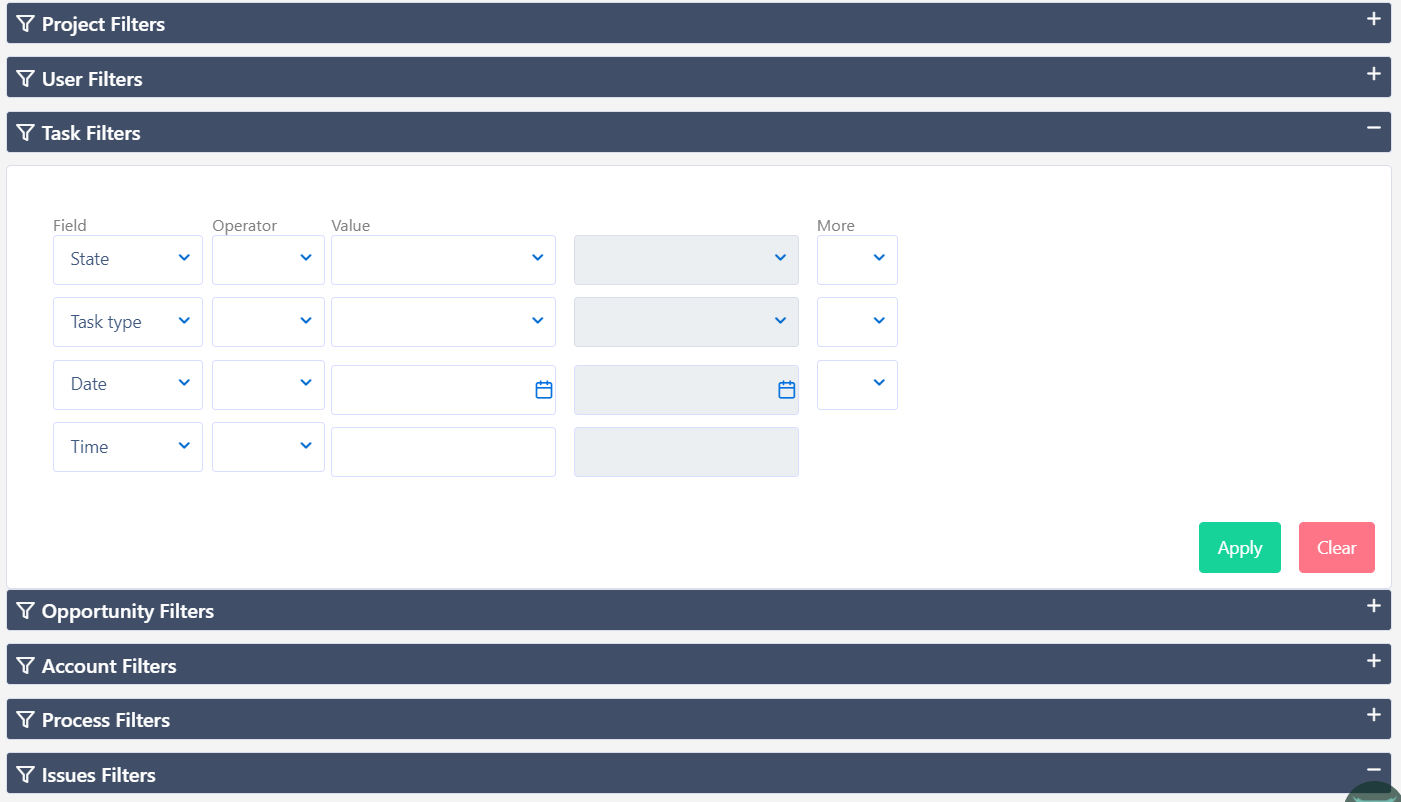
- The content tab of the selected Report is pre-selected. Switch to Graph to see results in Pie chart, Stack view, or Columns view. Switch to the type of Report you wish to Print, Export (Content or Graph).
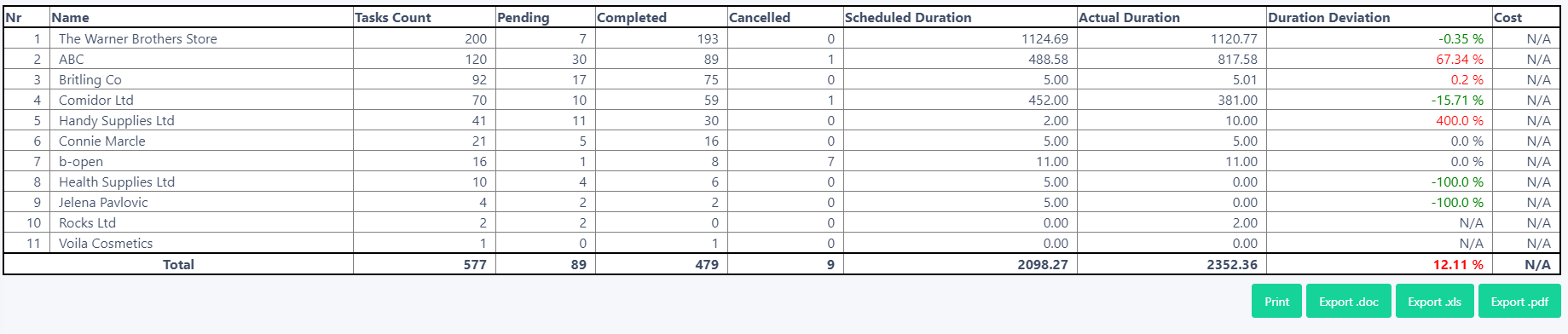
- You can apply more filters and click refresh to see the updated Results.
CRM Reports
Account Reports
In order to access Account Reports, go to:
- Packages > Sales Automation > Account Reports.
- Select which Report you wish to show (Account Overview, Accounts per Category, Accounts per Country).
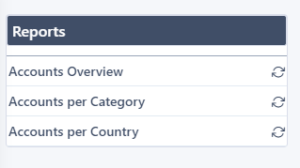
- You can apply filters that refer to Project, Case, Task, Opportunity, Account. Then, apply them to the selected Report to see the updated Results.
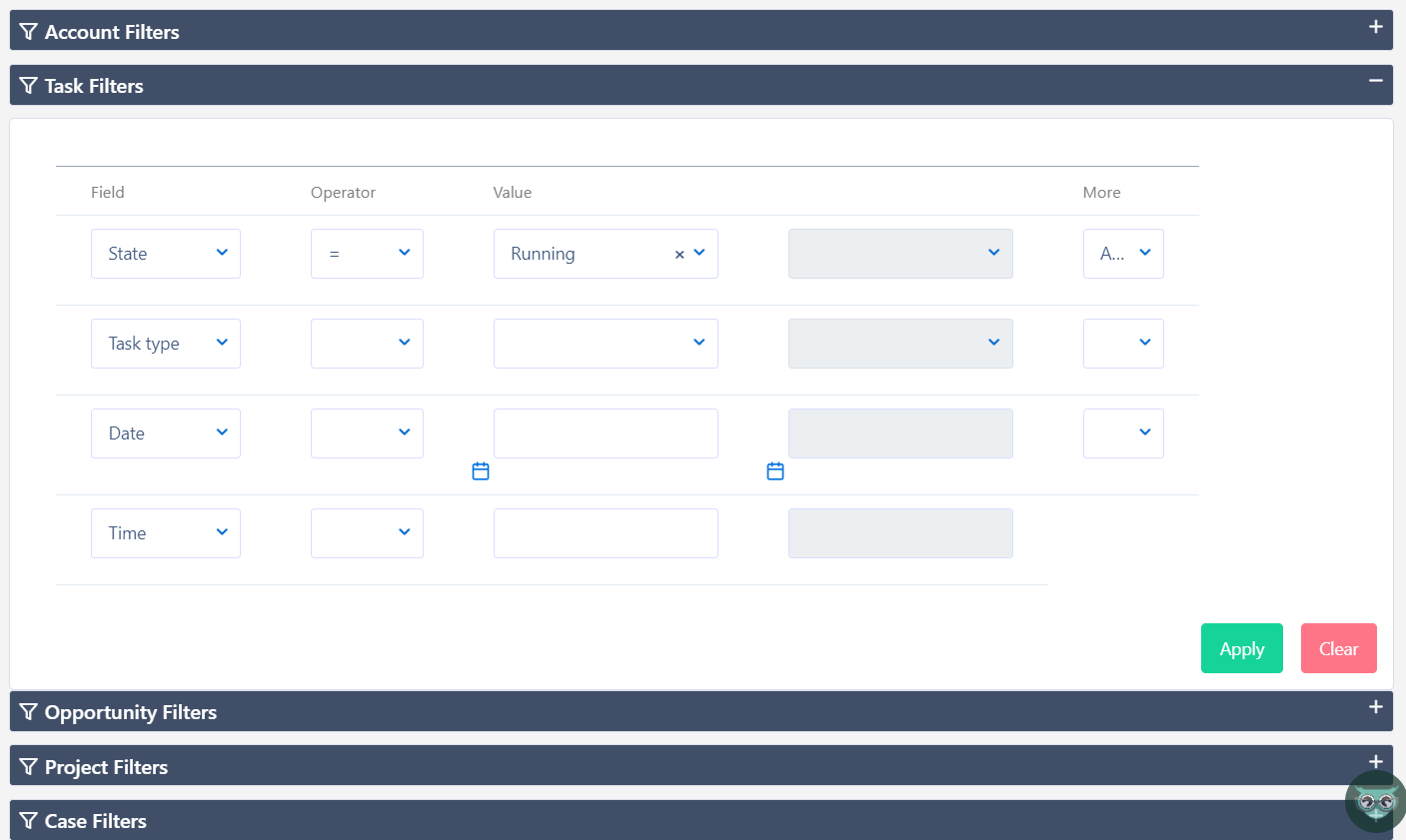
- The content tab of the selected Report is pre-selected. Switch to Graph to see results in Pie chart, Stack view, or Columns view. Switch to the type of Report you wish to Print, Export (Content or Graph).
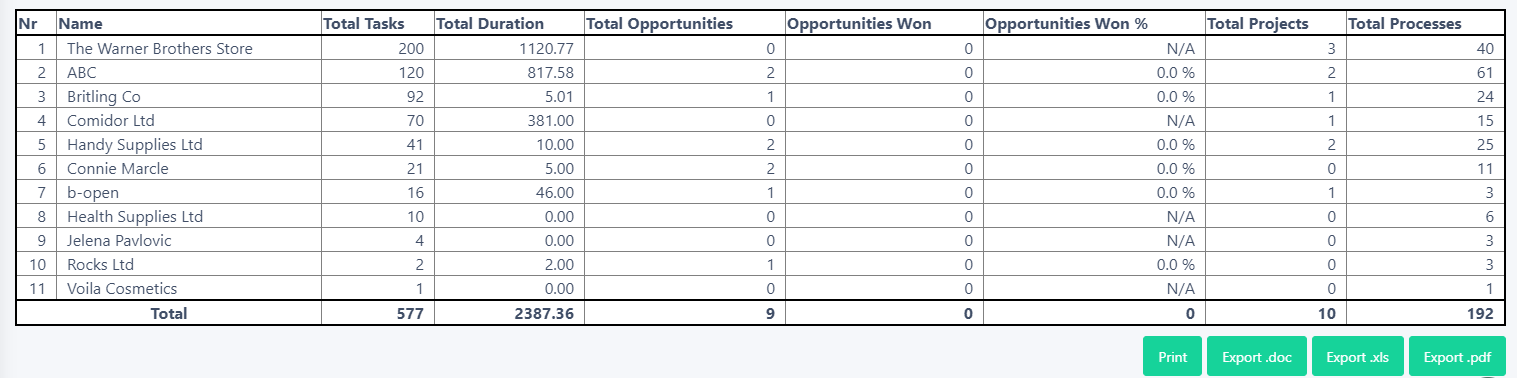
- You can apply more filters and click refresh to see the updated Results.
Opportunities Reports
In order to access Opportunities Reports, go to:
- Packages > Sales Automation > Opportunity Reports.
- Select which Report you wish to show (Opportunities per State, Opportunities per Start Dat, Opportunities per Account, Opportunities per User).

- You can apply filters that refer to User, Opportunity, Account. Then, apply them to the selected Report to see the updated Results.
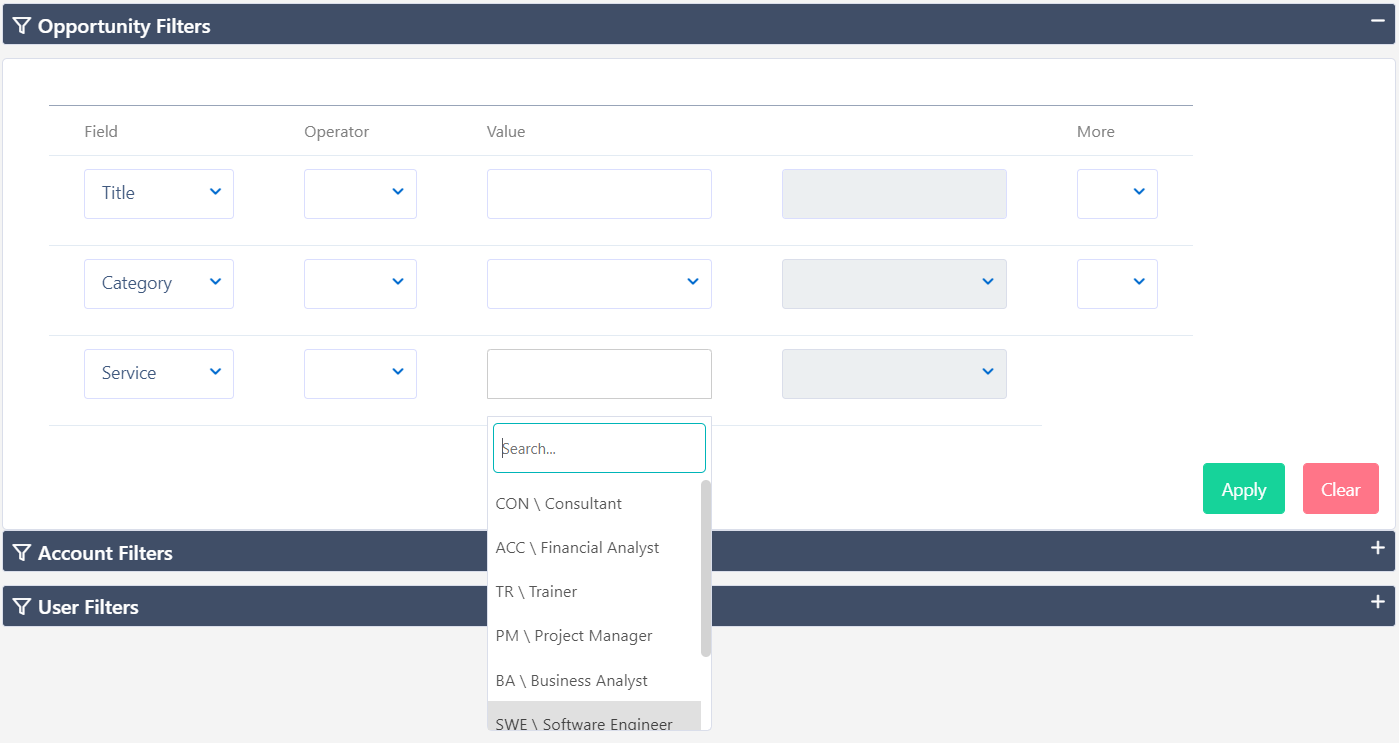
- The content tab of the selected Report is pre-selected. Switch to Graph to see results in Pie chart, Stack view, or Columns view. Switch to the type of Report you wish to Print, Export (Content or Graph).
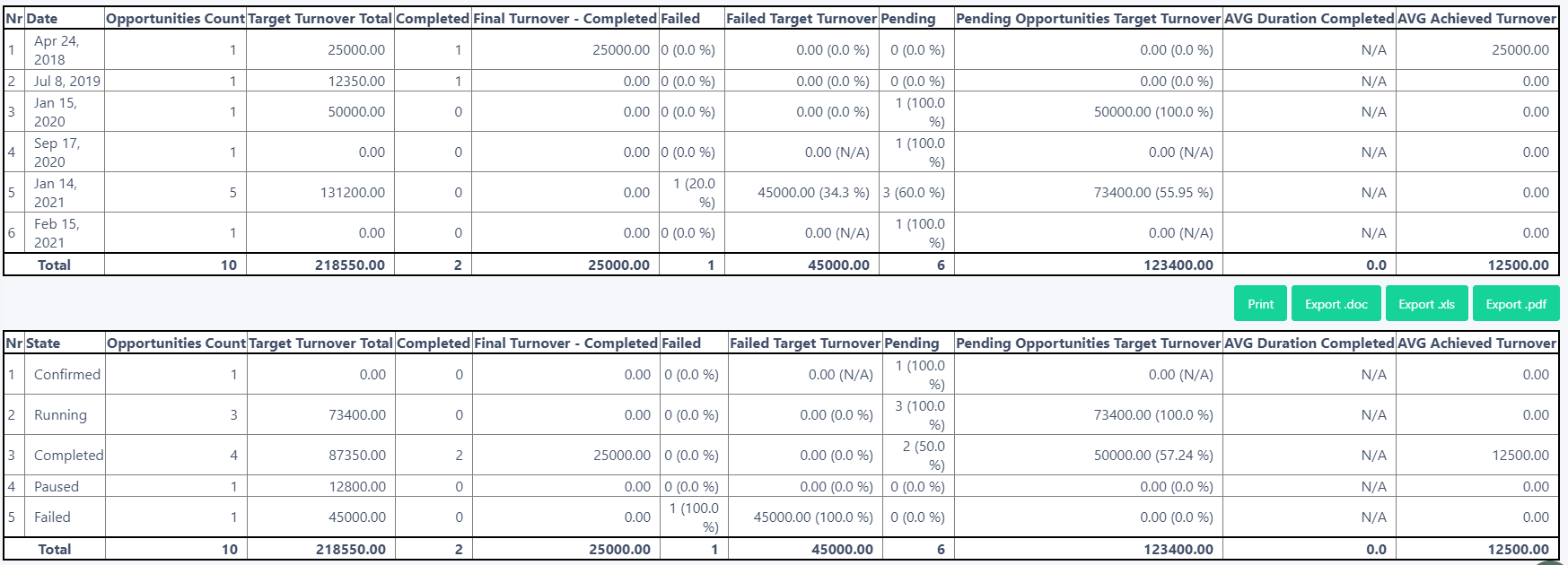
- You can apply more filters and click refresh to see the updated Results.