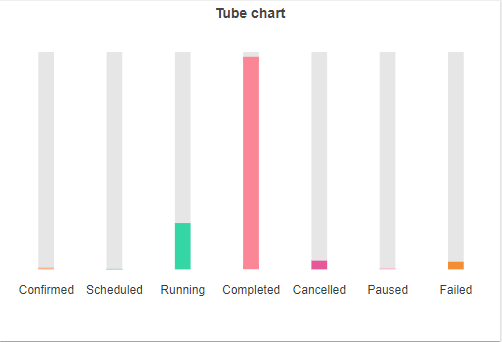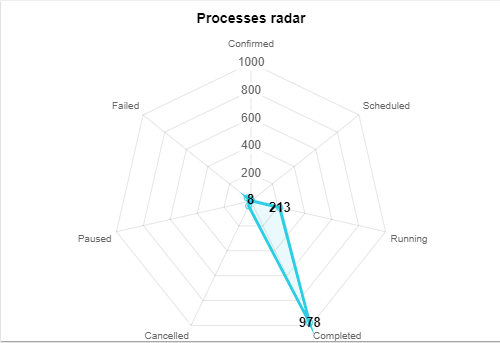The new version is coming full of new intelligent and user-friendly features!
Over the last months, we have been working hard to make Comidor, even more, efficient and enjoyable to use. The new version incorporates powerful automation features and improvements that enhance your experience with Comidor, and accelerate your digital transformation.
We managed to make the platform more intuitive, user-friendly, easier to navigate and work with.
5 New Features That Stand Out
1. Build apps within seconds with NLP following four simple steps
You no longer need highly skilled developers to build an application for your business.
Comidor platform enables everyone to build apps within seconds with Natural Language Processing (NLP); the capability to understand language.
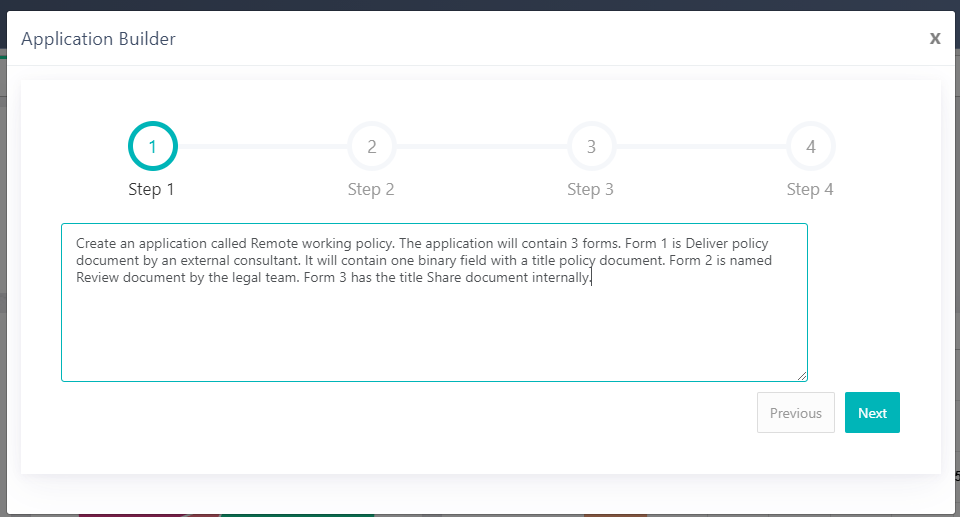
- First, describe your application by giving details. Let Comidor identify and suggest the name of the app, the number of steps, and the name of fields and forms with the assistance of AI.
- Secondly, review the system suggestions and make necessary amendments. Then, create the quick add form of your application.
- Finally, define the primary field of your records.
Your application is ready! After publishing, a workflow will be designed with sequential steps; the steps you specified in the designing phase.
Learn more about App Creation in 4 steps with NLP.
2. Interact with Leia via slash commands
Leia, Comidor’ s new intelligent virtual agent, was introduced in our previous version release but its capabilities have been strengthened in Comidor v6.1.

Users can interact with Leia via slash commands.
| /add |
Leia can understand the “/ add” command and insert records (tasks, processes, and contacts) in Comidor. For example, if you use the “/ add” command to create a task, Leia asks proper questions to fill in mandatory fields. After the creation, a link with the new record is displayed. Also, the new process can be created by choosing your desired process template. |
| /quick |
You can initiate an app with the “quick add” form via the chatbot. When you write the “/ quick” command, Leia populates a list of all “quick add” forms from the custom apps in your account. Once the desired app is chosen, Leia asks proper questions to fill in all fields from the selected form, in order to initiate a process. |
| /clear |
This command deletes the chat history. |
Learn more about Leia the chatbot.
3. Create Kanban apps
In Comidor v6.1 you are able to create a new type of application in the No-Code App Builder, Kanban apps.
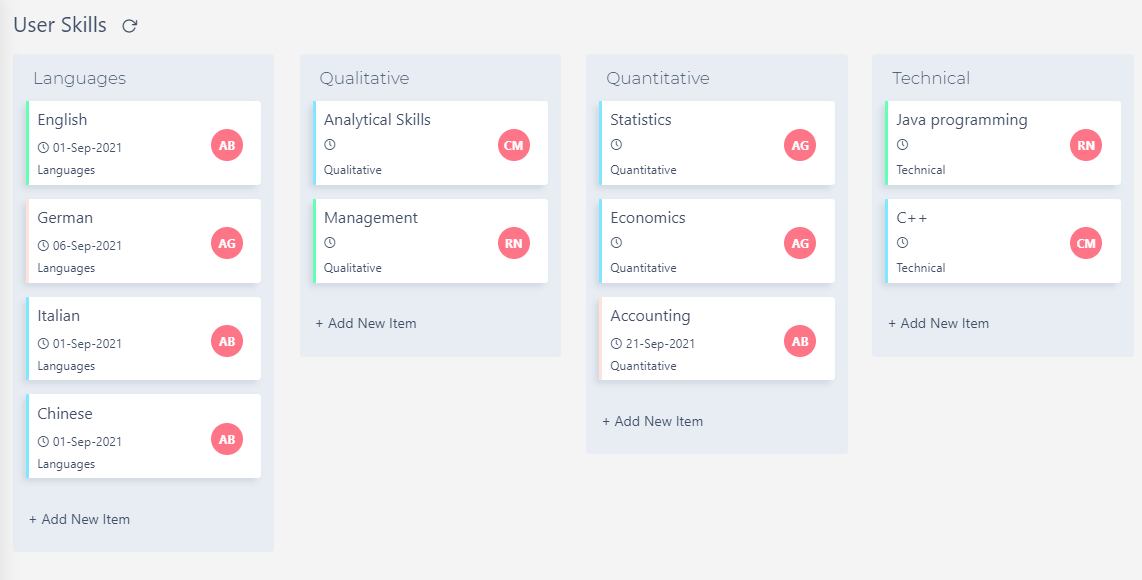
A Kanban application helps teams create Kanban boards and visualize simple records. This application type is suitable for simple cases that don’t require a workflow design and a huge amount of data to be processed.
On a Kanban app, work items are represented visually on boards, which are predefined by the user. You can add new items to each board, edit or delete them. Furthermore, you have the possibility to easily drag- n- drop items from one board to another in order to change their category. Organize and manage everything in one place, and empower your productivity with Kanban apps.
Learn how to create a Kanban app with Comidor.
4. Vizualize real-time data with our new Widgets
In this new release, we unveiled two new, interactive charts to give you more ways to visualize real-time data. Take advantage of the data stored in Comidor, and accelerate the decision-making process with our brand-new tube and radar charts.
Learn more about widgets.
5. Include tabs in forms to organize components efficiently
Comidor Form Designer is even more enhanced in this new version. Designers are able to include tabs in forms in order to group form fields and guide the end-users to proper completion.
Form tabs layout is great for complicated forms as it organizes components efficiently, and gives designers full flexibility and control of the form designing process. This way, forms look more attractive and engaging to the end-user.
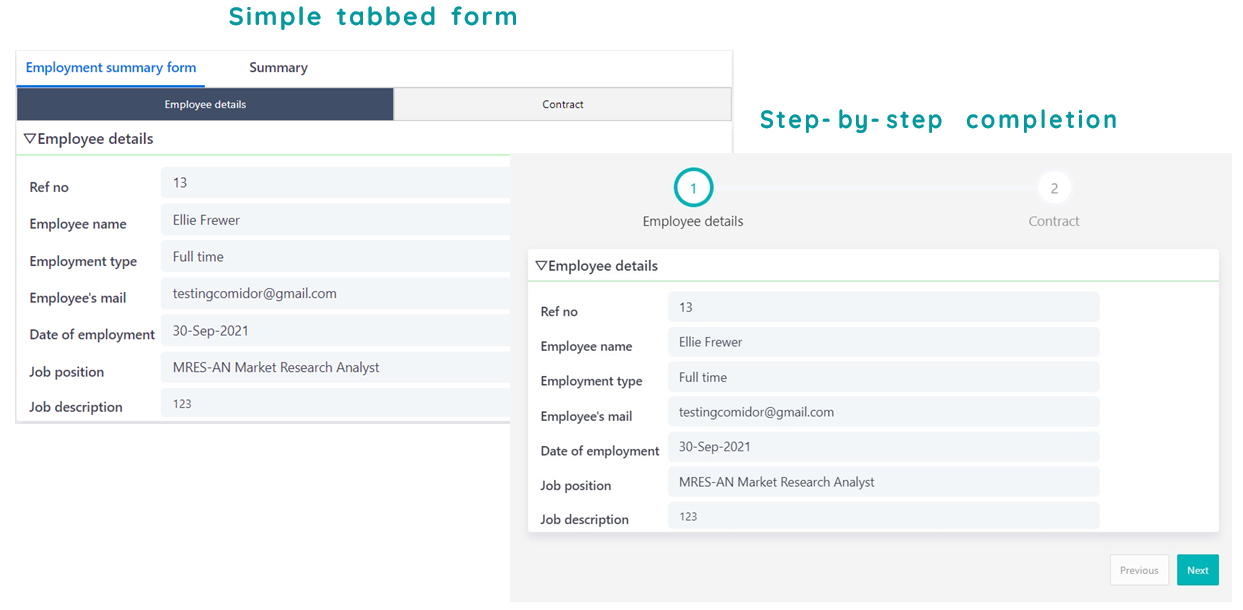
Learn more about Comidor App Builder.
Comidor v6.1 Release Notes
Comidor v6.1 Release Notes